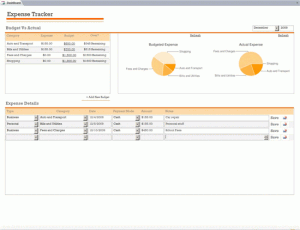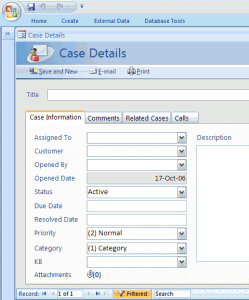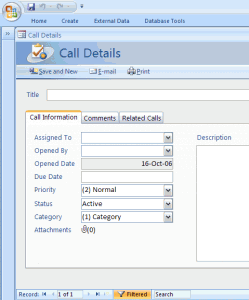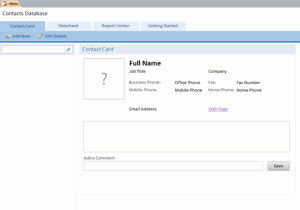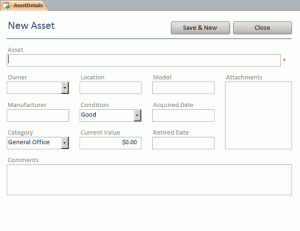Empower Your HR Operations with our Dynamic Employee Database Templates
Welcome to our page dedicated to the Employee Database Template, a powerful solution designed to streamline and simplify the management of employee records. Whether you are a small business, an HR professional, or a growing organization, our employee database template in MS Access and MS Excel can significantly enhance your record-keeping processes. With its user-friendly interface and customizable features, this template empowers you to efficiently organize, track, and update employee details while ensuring data accuracy and security. Say goodbye to manual record management and discover the convenience and effectiveness of our Employee Database Template.
Benefits of Using an Employee Database Template for Record Management
An employee database template is a powerful tool that can revolutionize the way you manage employee records. By utilizing this solution, businesses can enjoy a range of benefits, including streamlined record-keeping, improved data accuracy, and enhanced productivity. Let’s explore some of the key advantages of using an employee database template for record management.

- Efficient and streamlined record management process.
- Simplified organization and accessibility of employee information.
- Easy tracking and updating of employee details.
- Improved data accuracy and reduced errors.
- Enhanced data security and confidentiality.
- Time-saving automation of repetitive tasks.
- Quick generation of reports and analytics.
- Seamless integration with MS Access and Excel.
- Customizable template to adapt to specific business needs.
- User-friendly interface for effortless navigation.
- Increased productivity and operational efficiency.
- Centralized storage of employee records for easy retrieval.
- Compliance with data protection regulations.
- Cost-effective solution compared to developing a database from scratch.
- Scalable and adaptable as the organization grows.
- Streamlined collaboration among HR staff.
- Improved decision-making based on accurate and up-to-date employee data.
Unlock the Potential: Use Cases for Employee Database Templates
Discover the versatility and value of the employee database templates created in MS Access and MS Excel. These templates offer a range of potential use cases, empowering businesses to efficiently manage employee data and streamline their HR processes.
- Small and medium-sized businesses seeking a user-friendly and cost-effective solution for employee record management.
- HR departments looking to streamline their processes and improve data accuracy.
- Startups or growing companies in need of an efficient and scalable system for organizing employee information.
- Companies with remote or distributed teams, enabling easy access to employee data from different locations.
- HR professionals or administrators with limited technical expertise who require a user-friendly interface for managing employee records.
- Organizations aiming to ensure compliance with data protection regulations by securely storing and managing sensitive employee information.
- Businesses requiring quick generation of reports and analytics for performance evaluation, workforce planning, or compliance purposes.
- Companies utilizing MS Access and Excel as their preferred software suite, seeking seamless integration with existing systems.
- HR teams collaborating on employee-related tasks, enabling efficient sharing and updating of employee records.
- Managers or decision-makers relying on accurate and up-to-date employee data for strategic planning and decision-making.
Faculty/Employee Database Template in MS Access Format
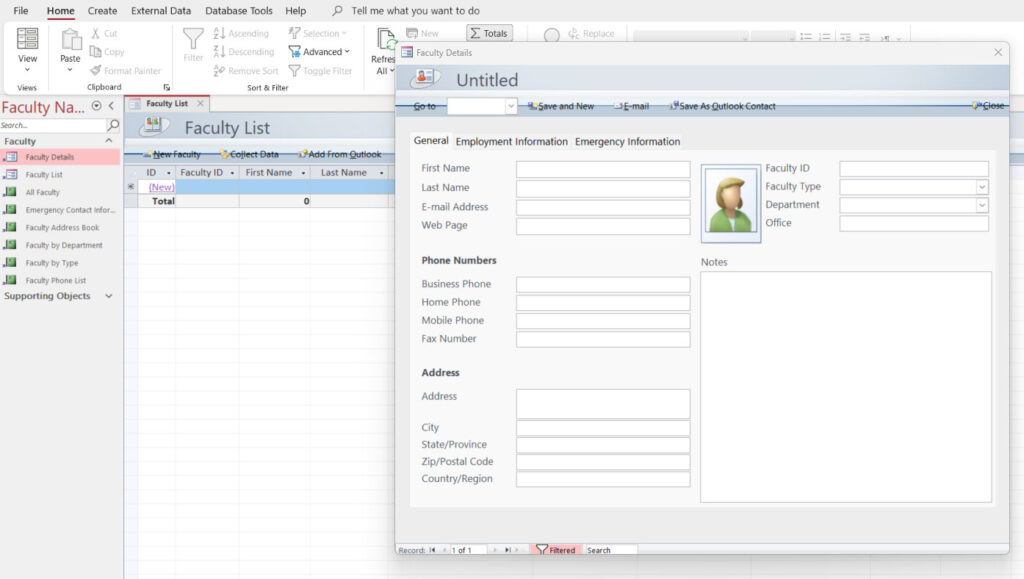
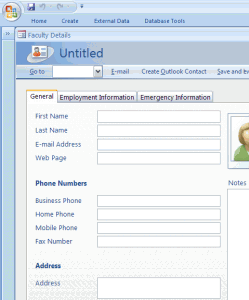
Employee Management Template in MS Excel Format
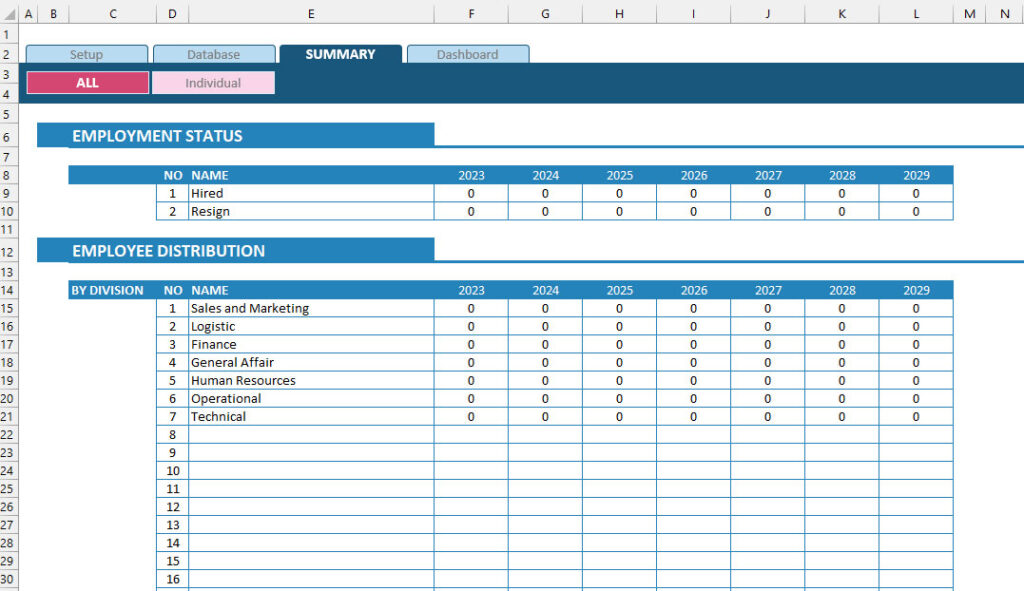
Answers to Common Queries: Employee Database Template FAQs
Get answers to commonly asked questions about our MS Access and MS Excel employee database templates. Find out more about the templates’ features, customization options, compatibility, security, support, and more.
What is the difference between the MS Access and MS Excel templates?
The MS Access template is a relational database management system that provides a more robust and structured approach to managing employee records. The MS Excel template, on the other hand, offers a simpler, spreadsheet-based solution for basic record keeping.
Can I customize the templates to fit my specific needs?
Yes, both templates are customizable. You can add or modify fields, adjust the layout, and tailor the templates to match your organization’s requirements.
Are the templates compatible with older versions of MS Access and Excel?
The compatibility of the templates depends on the version of MS Access and Excel you are using. But these are compatible with versions later than 2007.
How secure are the templates for storing sensitive employee data?
The templates themselves do not provide built-in security measures. However, you can enhance data security by implementing password protection, access controls, and encryption features offered by MS Access and Excel.
Can I import existing employee data into the templates?
Yes, both templates support importing existing data. You can import data from other sources, such as CSV files, into the templates for easier migration and consolidation of employee records.
Can I use the templates on both Windows and Mac operating systems?
Yes, both MS Access and MS Excel are available for both Windows and Mac operating systems. The templates can be used on the respective platforms, but ensure compatibility with the specific versions of the software you have.
Are there any limitations on the number of employees or records that can be managed using the templates?
The templates can handle a significant number of employees and records. However, the exact limit depends on the capabilities and system resources of the MS Access and Excel versions you are using.
Are there any additional tools or add-ons that can enhance the functionality of the templates?
Depending on your requirements, you may find additional tools or add-ons that complement the templates. These can include reporting extensions, data analysis tools, or integration plugins to further extend the capabilities of the templates.
Conclusion
In conclusion, our Employee Database Templates offer reliable and efficient solutions for managing employee records. By utilizing the power of MS Access and MS Excel, you can streamline your HR processes, improve data accuracy, and enhance productivity. With their customizable features and user-friendly interfaces, these templates cater to the specific needs of your business, ensuring seamless integration and easy access to vital employee information. Simplify your record management and unlock the potential of our Employee Database Templates today. Experience the convenience, security, and effectiveness that come with organized and centralized employee record systems. Take control of your HR operations and embark on a journey of enhanced efficiency and informed decision-making.
← Previous Article
« Way to go award certificate – Microsoft WordNext Article →
Graduate Degrees Online/Offline Diploma Certificate Template »